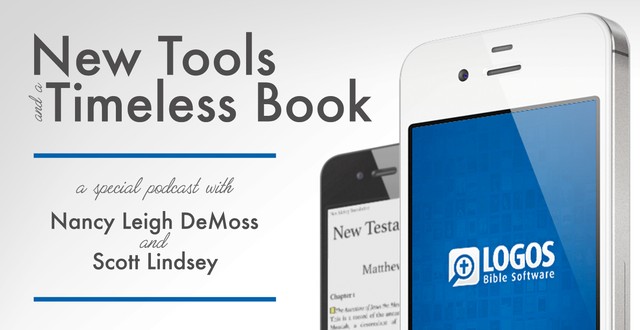
The Value of Electronic Learning
Scott Lindsey: The age group right now between 14 and 18, by the time they graduate college, more than seventy-five percent of what they learn they will learn electronically. So parents have to understand that, pastors have to understand that, church leaders have to understand that.
Leslie Basham: Welcome to the Revive Our Hearts podcast with Nancy Leigh DeMoss. It’s an exciting time to study God’s Word. New technologies are opening up some fresh tools to dig into the Bible. Nancy’s going to talk about it on this extended podcast episode of Revive Our Hearts.
Nancy Leigh DeMoss: One of the things that we are most passionate about here at Revive Our Hearts is the importance of getting women into the Word of God. In fact, not just women, everyone needs to be in the Word. I’ve often said that if I could only share one message with the …
Scott Lindsey: The age group right now between 14 and 18, by the time they graduate college, more than seventy-five percent of what they learn they will learn electronically. So parents have to understand that, pastors have to understand that, church leaders have to understand that.
Leslie Basham: Welcome to the Revive Our Hearts podcast with Nancy Leigh DeMoss. It’s an exciting time to study God’s Word. New technologies are opening up some fresh tools to dig into the Bible. Nancy’s going to talk about it on this extended podcast episode of Revive Our Hearts.
Nancy Leigh DeMoss: One of the things that we are most passionate about here at Revive Our Hearts is the importance of getting women into the Word of God. In fact, not just women, everyone needs to be in the Word. I’ve often said that if I could only share one message with the women that I minister to, it would be the challenge to get into God’s Word, and get God’s Word into you.
Every other topic that we get into here on Revive Our Hearts; we talk about marriageand parenting and temptations and holiness and choices, and so many practical issues of the Christian life the things that we struggle with. I think every one of those could be addressed if we were in the Word and letting God’s Word get into us.
For the next couple of days we’re going to have a great opportunity to hear from a special guest, first time on Revive Our Hearts, who’s going to share with us about a really helpful tool to get into God’s Word, and get God’s Word into you.
I want to introduce and welcome to Revive Our Hearts, Scott Lindsey, who is the ministry relations director for a company called Logos Bible Software. Scott, thank you so much for joining us on Revive Our Hearts. We have met at a number of conferences over the years. You have been so helpful to me in getting into this software. I’m not a techno person. You’ve helped me to use it, and you’ve been such a servant me, to our ministry, and many other ministries. Finally, it’s great to have you here with us on the broadcast.
Scott: It’s great to be here.
Nancy: I know that you share the concern I have. You’re speaking at conferences all across the country; I’m meeting women all across the country. One of the things we often come across is how people don’t know God’s Word. Is that what you’re seeing?
Scott: I have the awesome privilege of working with many wonderful ministries whose sole focus is Bible study, like Woodrow Kroll and Kay Arthur. The thing that I'm hearing from most ministries whose focus is teaching how to study the Word and get into the Word is the troubling decline that they see in the body of Christ with their pursuit of God's Word.
We've been doing this for twenty years. We see this trend as well, and we think, actually, what we're doing is helping address that trend because everybody is kind of going "tech." People are used to jumping on their computers for email, getting on the Internet to check the weather, and we're trying to flip a switch and get people interested in God's Word by introducing the computer.
When we ask people, "Why aren't you studying the Word of God?" The number one excuse that we hear is, "I don't have time." I don't think it's necessarily that they don't want to study God's Word. Probably the number two reason we hear is, "I don't know where to start." So either they don't have enough time, or they want to, but they just don't know how.
One of the wonderful things about what we’re doing, is we completely annihilate that excuse that I don’t have enough time. Now for people who are saying that, they have probably done paper Bible studies. So they've had a concordance out and a commentary and their Bibles and their highlighters. It's a long process; it's very tedious and time consuming.
Nancy: I relate to that. I have a study in my home, and another one here at the office where I’m just surrounded by all kinds of books. If I’m traveling it’s hopeless because I can’t carry all those with me. But to open all those books and figure out where to go in them, it’s laborious. It’s a blessing, but it’s laborious.
Scott: You bring up a good point. We’re just a very mobile society. We’re just go, go, go. With the latest version of Logos (and I’m glad I waited to so long to finally be on the program because) we just released what I think is the most amazing thing we’ve ever created. Your library is with you mobile. So it’s on your phone; it’s on your laptop; it’s on your desktop.
So I’m in a bank now, in a line, and I’ve got my Bible, my reading plan in the palm of my hand on my phone, and I’m catching up. I just love it. I have my theological library with me wherever I go. If I’m at Starbucks and I meet somebody who has a question about faith or is going through some troubling time, I have everything I need with me right there. I’ve got the resources I need. The wonderful thing about Logos is the time saving issue. It literally can do fifty to sixty hours of biblical research in five seconds.
Nancy: We’re going to share more over the next couple days about how this software works, and try to give listeners a feel for what it looks like, how it acts.
I want to come back for a moment to this whole thing of just the need to get into the Word. You said you hear this from a lot of ministry leaders, but the research backs this up to. I’m looking at a Barna report that came out last year, "Religion in America." He says,
Bible reading has become the religious equivalent of sound bite journalism. When people read from the Bible, they typically open it read a [If they do at all, by the way, a lot of people don’t even do that. But if they do read they read a] brief passage without much regard to the context, and consider the primary thought or feeling that the passage provided. If they’re comfortable with it they accept it. Otherwise, they deem it interesting, but irrelevant to their life and move on. There is shockingly little growth evident in people’s understanding of the fundamental themes of the Scriptures, and amazingly little interest in deepening their knowledge and application of biblical principles.
I thought this was interesting. The Barna report says,
By the time most American’s reach the age of thirteen or fourteen they think they pretty much know everything of value the Bible has to teach, and they are no longer interested in learning more scriptural content. In a culture driven by the desire to receive value more Bible teaching is generally not viewed as an exercise in providing such value.
So he’s saying people, by the time they are adolescents, think they know what they need to know about the Bible and don’t really need to know anything more. Every time I’ve been around you, Scott, over the last several years, one of the things I appreciate about you is this hunger to know more of God’s Word. How did you develop that? How did God put that hunger in your heart?
Scott: I came to faith in the military. I was active duty Air Force a couple months before Desert Storm kicked off. I came from a pretty rough background. I was brought up in the church. My dad was an officer in the military, so God and country were a very big part of our lives. We were in church every Sunday, but it really didn’t mean anything to me. As soon as I joined the military, myself, I got out of that control and I kind of just left everything. I left the faith I had. I didn’t go to church; I didn’t care. I didn’t read the Bible.
I got invited one evening to an evangelistic service at a church in Phoenix, and I heard the gospel for the first time, and it just rocked my world. So I was a new creature in Christ. The next morning my roommates thought I'd lost my mind because here I am talking about Jesus, and I'm reading my Bible. Interestingly enough, the Lord used my testimony, and two of my roommates actually ended up giving their lives to the Lord within six months, as well. So it was just awesome.
Nancy: So as a brand new Christian you just had this hunger to get into God's Word.
Scott: I just wanted to know the Lord. I wanted to know the Lord so bad.
Nancy: That is such a key thing because for people who think Bible study is dull or boring in this entertainment crazed world, we want to remind them that it's not about just knowing what's in the Bible. The goal of that is to know the Lord. If you want to know Him, this is where He has revealed Himself. So your hunger to know the Lord as a baby Christian led you to study your Bible.
Scott: Then Desert Storm kicked off, so I got orders overseas. I was a little scared because I know the military culture sometimes can be so not Christian, if you will.
Nancy: Not a hot-house for spiritual development?
Scott: Exactly. It's a lot of temptation; it's a lot of people against what I stood for now. I went to a Christian bookstore with my paycheck and a duffle bag. You're allowed two duffle bags when you get sent overseas. I asked the Christian bookstore manager . . . I said, "I'm a new believer; I know nothing, and I need to know my stuff." We went through the Christian bookstore and filled that duffle bag with Bill Bright and Josh McDowell and apologetics and general survey New Testament and Old Testament.
For the couple years I was overseas I created my own mini Bible college. I was the student, the teacher; I gave myself the diploma. I just had a hunger for the Word. I wanted to know what I believed now. I wanted to know who was this amazing Savior who redeemed me and bought me. I wanted to know Him. That kind of began my journey.
I got out of the service; I got into some ministry. Then thirteen years ago the Lord saw fit to open a door to join this amazing company. I'm really excited about what we do because I'm really disturbed with the decline in Bible study, and I think this is a way that we can redeem that trend, that we can get people into the Word of God.
Nancy: How does a software program, for those who are not into using Bible software, how can a software program like Logos 4 help the average Christian lay person out there dig deeper into the Word?
Scott: It’s interesting that we just talked about my military career, because I have a great little analogy that I think would help our listeners that heard the word software and a chill ran up and down their spine because they cherish that leather bound Bible. I have mine right here. I get up in the morning; I have my cup of coffee, and my leather bound Bible and I have my time with the Lord. But for Bible study, for research, for digging, and for word studies, you can’t beat what we could provide for you with this tool.
The analogy is this: I have a degree in avionics. When I get in an aircraft (I travel all the time; I’m in airplanes all the time), but when I look in the cockpit I kind of understand what’s going on in there because I used to fix those computer systems in the Air Force for the F16. But the honest truth of the matter is, the pilot being a very educated person, very qualified, great career, however, when the pilot takes the aircraft off the ground he pushes one button called the autopilot button. That’s really what flies the aircraft. There’s a million buttons and switches in that cockpit, but the one that flies the plane is called autopilot.
Logos 4 is kind of like that for Bible study, because it can be a scary process. If you’re really going to dig deep in the Word and do inductive Bible study and find out who’s the audience, what’s the meaning here, and what does this Greek word mean; that’s a lot of buttons in the cockpit. But with Logos you press one button, and it’s like having your own theologians that live with you in your home, your own historians that live with you in your home. It’s like having Kay Arthur, John Piper, and John MacArthur there with you when you do Bible study. What does Pastor Piper say about sanctification? Hey, what does Kay have to say about this subject? Those are the materials we have, and that’s what you have access to at your fingertips whenever you need it.
Nancy: And not just what do those teachers say about the Bible. It helps you to get yourself into the text and see what does this word mean in the original language? I’ve never been to seminary, and I’ve never taken classes in Greek or Hebrew–the original languages in which the Scriptures were written. A tool like the Logos software enables me, or someone with my kind of background, to find out what those words mean, how they are used, and where else they’re used in Scripture. It’s not just studying other Bible teachers, but actually becoming a student of the Word yourself.
Scott: We have three major goals at Logos. When I teach at a conference I try to give a little two-minute snapshot of who we are. We have over 200 employees now. The Lord has absolutely blessed our socks off. We have our management meetings every Tuesday and we’re looking at each saying, “What is going on here? This is crazy.” Despite the economy and the recession the Lord has amazingly provided for us. I think it’s because we’re striking a real nerve with so many people that aren’t studying the Bible.
Our three goals are, first, that we want to be the best technology on the planet. We think there’s no greater use of your computer, period, than studying the Bible. Secondly, we want everyone listening to have a library, not just a couple books, but commentaries, lexicons, dictionaries, Greek and Hebrew tools. Imagine today a U-Haul truck coming to your house and delivering a Bible College, but as the last book enters the front door the other thing that jumps out of the truck is the librarian. That’s the main point.
Who cares if you’ve got a thousand books at home if you’re the one who has to flip through all those pages. Logos is like that librarian that lives with your books and says, “What do you want to know? Do you want information on marriage? Do you want information on covenant? Do you want information of baptism? Whatever you want to know about just tell me.” In seconds, you’ve got all the great theologians; you’ve got your word studies instantly on the screen.
The third goal you were mentioning, is the languages. We want the church back in the pursuit of the biblical languages. Sadly, that’s one of the most disturbing trends. We are getting further and further away from studying Scripture in the languages. There might be listeners saying, “Why would I ever want to study Greek and Hebrew? Isn’t that just for the pastor?” I say, “Absolutely no. It’s for everybody if you have the right tool.” Because if you start venturing into the languages, that’s when context comes into play. That’s when you get to see the function of the word in the verse. I hear so much teaching today that is so out of context, and the reason is we’re not studying the Bible in context. Language has really helped with that issue.
Nancy: Let me go back to the matter of the library; the U-Haul with the library pulling up to your house. If you were to get the scholars edition of the Logos 4 software, how many books would be in that U-Haul that’s pulling up to your house?
Scott: It’s over 500 resources. If you do simple math on the cost difference between buying a library in Logos, and remember you get the librarian that’s the beauty of the software it reads the books in it and tells you what you want to know. You’re paying pennies on the dollar for what you would be paying for some of these resources. One of the resources in the scholar’s library for Greek word studies is called the Theological Dictionary of the New Testament.
It’s a ten-volume, big purple book set. I’ve seen it in so many people’s houses and offices. As a matter of fact, Charles Stanley told me once that outside of the Word of God if he had to get rid of everything in his library that would be the one set of books that he would beg to keep. You should see his. It’s duct taped and ragged eared. He uses that set of books. In paper that costs about three hundred dollars just for those ten volumes. But if you do that math on scholars and all the books you get, you’re paying $1.43. That's $1.43 for the ten-volume Theological Dictionary of the New Testament.
Nancy: It’s a lot easier to access what’s in it.
Scott: That’s just the point. If you’re the one who has to look up a word, find out what the word is in the Greek, and then go to this ten-volume set of books and find the dictionary article, you’re probably not going to do that a lot. With Logos you just float your cursor on a word and the word study information just pops up on the screen.
Not only are you saving a lot of money. . . If the listeners just thought about all the money they’ve spent on Bible study resources, commentaries, and map sets, and archeological information which over time costs a lot of money, but the question I don’t think we ask ourselves is what is your return on that investment? Say over the last ten years someone listening has spent one thousand dollars in Bible study books; do you read all those books every time you do Bible study? The answer is obviously no. There’s no way.
Nancy: Well, you probably don’t read all those books in a lifetime.
Scott: Exactly right. With Logos when you type one verse or a topic and click that go button, and we’ll talk about that in a little bit, just type in Romans 8, Psalms 23, type in Luke chapter 6, and click go all those books are read for you in about 5 seconds and Logos just says, “Here’s what I found.”
Nancy: You can search not only a Bible verse or passage, but also a word that you want to study like sanctification, baptism, or covenant. You can also search a topic. If I want to know about . . . Can I look up mothers in the Bible, the topic of motherhood, or marriage then it’s going to search not just that word, but give you a lot of resources on that topic?
Scott: Absolutely, and the other thing that’s amazing about Logos, and I think this is something that parents need to be very mindful about. I’ve got four children, and we’re getting ready to add number five from China after a six-year process. We’re so excited! So we’ve got four children ages: 17, 15, 9, and 7, we're starting all over with diapers again, but we’re really pumped and excited.
But I want my young person excited about Bible Study. They come to me and ask questions. Recently, we were having a discussion about sex and how that is part of the covenant of marriage. So we went to Logos and typed in the word sex. Logos related that instantly to marriage, purity, and chastity. Whereas I absolutely do not want my young person going to Google and typing that word. (We have an amazing filter system on our computer, so they wouldn’t get to anything anyway.) But that’s my point . . .
Nancy: You want them knowing God’s perspective rather than the world’s perspective.
Scott: The reflex today for teenagers is if they want to learn something, go to Google. It’s almost a cliché now. I find myself doing that with my kids, “Hey dad, what is the difference between inches and centimeter?” Oh, Google. It’s just the cop-out, easy answer. There’s some truth in that. You find out Google’s amazing, but it’s probably that last place I want anyone going to for theological information. Everybody and their brother has a website and an opinion. So it's not a safe place.
The nice thing about Logos is when you go to our software and it’s loaded on your computer and you type in a topic you’re dealing with trusted theologians, scholars, and people like Josh McDowell, John Piper, and John MacArthur, I’m probably going to agree with John Piper a whole lot faster than I’ve going to agree with some random search hit on Google. The fact that my kids now have access to a trusted, safe place to get biblical answers for things really provides a lot of comfort for my wife and me. It’s been an amazing resource, even for the family.
Nancy: Some of us are a little bit afraid of technology, and are thinking that would probably be too difficult for me. Respond.
Scott: I understand. I get introduced at a conference and I’m probably the one speaker they’ve never heard of. I get up on stage after let’s say, Josh McDowell, and they’re, “Who’s this Scott Lindsey guy, and what’s Logos?” As soon as I say the word software, I just see everybody’s face like deer in the headlights. Like, “No, what’s he doing up there?”
Within five minutes of actually showing how easy the tool is to use, that all you really need to know is what verse you want to study, what topic you want information on, or what word do you want to look up in the original languages. That’s all you need to know. Type that; click one button, and that’s it. It’s off and running. It’s doing the research; it’s finding the information you want. I tell people that. If you can remember to enter a passage or a topic and click one button, that’s the user’s manual. If you can’t remember that, there never will be software that you can use, ever. It just absolutely doesn’t get any easier than that.
The other wonderful thing with the release of Logos 4; one of the things we tried to address with the new software is there were a lot of people who said I don’t even know where to start. "Okay Scott, that’s great you’re telling me I need a verse, I need a topic, but I don’t even know what verse to study. I don’t even know what topics to look at. I’m that new to Bible study." The way that the new software opens, it’s awesome. It’s like a newspaper, if you will. When you open up Logos software 4, it opens like a theological newspaper with interesting articles.
Nancy: You and I both have our laptops open here in the studio to the homepage. Just walk me through that because I’m new to this version myself. Help our listeners by explaining what it is we’re looking at here.
Scott: I woke up this morning. I opened up the software and instantly I’ve got my reading plan. You can create Bible reading plans in the software and it will keep you accountable. I can see that I’m behind on mine. There’s a big banner at the top saying, “Scott, you’re behind in your Bible reading plan.”
Nancy: That is something you can customize.
Scott: Yes. I try to read the Bible through at least once every year. This year I’m going to definitely get through twice, maybe three times. I don’t know if I’m going to be able to get the third one in.
Nancy: I heard you say this week that until you had this kind of program you had never actually read straight through the Bible.
Scott: I had never. . . I’ve probably read the Bible here and there, different Bible studies. I’ve never systematically said to myself, “I am going to read Genesis through Revelation this year until I had a reading plan.”
Nancy: You don’t have to do it in a year. You can do the New Testament in a year, or you can take three years and read it at a slow pace. You can customize a plan, and then it comes up each day and tells you where you are in that plan.
Scott: Right. Then there’s a little catch up function, let’s say you go on vacation for a week, you forgot about that when you set up your plan (although I think you should bring your Bible on vacation). But everybody understands life gets busy so it will catch you up and move your dates. It’s really easy to change things.
You’re right, you can say maybe I want read Old and New Testament every day and Psalms and Proverbs; maybe all four of those different areas of the Bible every day. No problem. You can actually create a reading plan for any book in your library. I’m a big R.C. Sproul fan, so I have a wonderful book that I’ve been going through with my family called The Essential Truths of the Christian Faith. I set up a reading plan for that book.
The really wonderful thing about Logos 4 is that it now is mobile. When you buy the software it’s PC and Mac now, so it’s both. It doesn’t matter; when you buy it you get both, so if you have both you’re covered. It’s also mobile now. We have a new web browser function to where you can get your library at your friend’s house. Let’s say you didn’t bring your laptop and you’re excited about what you just read in some book, and you want to share it at your Bible study but you’re at your buddy’s house. Or you can use your iPhone or iPad. I’m now in a line at Wal-Mart, at a bank, wherever, and I am a couple days behind in my reading plan. I don’t care about that long line anymore because I have my Bible with me.
Nancy: You can redeem the time.
Scott: I redeem the time. I’ve actually allowed people to go ahead of me in line because I was in a good part of my Bible reading plan. I was like, “Yeah, go ahead.” It’s done amazing things with my patience issue, right?
Nancy: This also can bring up some devotional books. I like to read some of Spurgeon’s Checkbook of Faith and others read the Valley of Vision, or other devotional books. Those are available also on this homepage.
Scott: On the homepage, right now, I picked my two favorite devotions: My Utmost for His Highest and Morning and Evening by Spurgeon. I have them right here on my homepage. Again, I know the listeners you can’t see the software, but as we opened up the homepage here; it already picked some verses for me today. Maybe I didn’t know what I wanted to study, so for me today it’s saying, “The marks of a true Christian,” which is Romans 12:9-21. Those will be the passages. If I wanted to, I will click that and I’d be off on Bible study with those verses.
There’s an interesting picture of the Sanhedrin. If you’ve ever read about the Sanhedrin in Scripture and you wanted to know what that high court looked like, there’s a beautiful picture there. I’ve got My Utmost for His Highest. I’ve got a great article on the Trinity.
I’m going to go to the next page of my newspaper, if you will, there’s an article on creation. Then there’s a great article on “glory” and what the word means in the Hebrew. The word means, “weight or worthiness or weightiness.”
One of the goals at Logos is to really help the body of Christ in word studies. We want the church studying the Bible in its original language. So you’ll be absolutely amazed at how Logos can take the novice into the world of the biblical language. It will pronounce the word for you, it will explain the word for you in context. Literally, it’s like having seminary right there on your computer. It doesn’t even matter if you’ve finished high school. That’s the ability of the software and its capability.
I’m going to go to my next page, and one of my favorite graphs here (my son loves this one) is a neat little info-graphic of David and Goliath. It’s showing David there at about 5’ 2”, and there’s Goliath according to the Masoretic text, about 9’ 6”, and there’s Shaquille O’Neal at 7’ 1”. So I get a visual.
Nancy: That’s pretty small next to Goliath.
Scott: Oh, Shaq looks really tiny next to Goliath. Again, we’re trying to make the Bible come alive.
Nancy: What a great thing for your kids who don’t have a concept of 9’ 6”. Your nine-year-old doesn’t have a sense of what that is. But to look at this and see: Here’s how tall mom is; here’s how tall this huge basketball player is, and look how tall Goliath was! You can just see children getting engaged in the Bible coming alive, just visually like this.
Scott: That’s what’s really sad to us. Statistically, when we ask people why are they are not studying the Bible, the number one excuse is, “I don’t have enough time. I’m just so pressed for time. I just can’t do an hour or two of Bible study a day.” But in ten or fifteen minutes with Logos, you can do amazing Bible study. And there is no listener right now who can’t give the Lord fifteen to twenty minutes a day. There’s some way that you can find twenty minutes. With Logos, you can do an amazing amount of Bible study in twenty minutes.
On paper, yes, you can’t do much in twenty minutes flipping pages and looking for this and looking for that. But the other excuse that we hear quite often is that, sadly, people think that Bible study is boring.
Nancy: I think a lot of teenagers feel that way.
Scott: That’s the number one excuse, actually. That’s because we live in a visual culture. I like to say that we live in 3-D now. Yet so much of our Bible study is paper, in the past; it’s two dimensional. But Logos kind of adds that third dimension. It visualizes it. We get to see maps and charts. Really, the Bible comes to life.
I have the opportunity a couple times a year to present at youth conferences. It is so encouraging to me because I have two teenagers. When I get into my presentation, to actually see teenagers high-fiving each other, nudging each other, actually begging their parents, “Can we get that for our home computer?” And the mom’s looking at me like, “I can’t believe my son’s just uttered those words; that he actually wants to do Bible study.” That’s because it is now on the computer. And we understand, if you introduce the computer with a young person, you have their interest.
Nancy: This is how they are learning.
Scott: I finished my Master’s degree in ’06. One of the statistics that I focused my whole degree program (a business degree) on was digital library science and where this whole industry is going. I hope our listeners understand that this is not a fad. This is where everything is going.
But one of the things that really shocked me as a parent was the statistic that the age group right now between fourteen and eighteen, by the time they graduate college, more than seventy-five percent of what they learn they will learn electronically. Parents have to understand that. Pastors have to understand that. Church leaders have to understand that. The problem is we keep forcing this paper paradigm on them.
One of the little experiments I'll do at a lay conference to differentiate the crowd is I'll say, "Everybody twenty-five and younger don't respond to this question. Everybody twenty-five and older I want you to verbally respond to the question I'm about to ask you. Twenty-five and younger be quiet. I'm going to ask you the same question, but let's wait." So I say, I'm going to say a word, and I want you to tell me what's the first word that comes into your mind?
The word that I say is study. All the older adults say, "books." Study is books. Then I ask the same question to twenty-five and younger. Study? And what do they say? Computer. They say electronic, they say Kindle, or iPhone, or Google, or whatever. It's a really shocking revelation to the parents that are in the audience because, again, they're frustrated with the fact that their young person isn’t excited about Bible study. The problem is they keep pushing that paper thing on them. That's not the way they want to study; that's not the way they're accustomed to study.
So what we’ve seen, across the board, when families purchase Logos Bible Software and load it on to their computer and they get around it and they study together, they’re going to walk into the room one day and see their young person studying the Bible because it’s fun; it’s interesting; it’s engaging. So that’s one of the most exciting things about what I do—trying to reverse that sad decline that we see with young people studying the Bible.
Nancy: In fact, you got a call from a mom that was just amazed at what she discovered with her teenagers studying the Word.
Scott: One of my absolute favorite stories is a few years back I was teaching at a conference. A mom was really convicted about where Bible study was in their home. So they decided to go ahead and purchase Logos Bible Software. They bought one of the libraries and loaded it up on a computer that they had upstairs in a den.
The mom called me about a month later. She said "Scott, I needed to call you. We have a serious problem in our home." I was like, “Oh, no!” I think one of the greatest things about Logos is that the company will love on you and take care of you. We’ve got wonderful customer service.
I said, “How can I serve you? How can I take care of you?”
She said, “The other night I finished dinner and called upstairs to the den and said it’s dinner time. And I heard nothing, no response, no feet coming down the stairs. So called a second time and a third time. By the fourth time, Scott, I had smoke coming out of my ears. My boys were flat out ignoring me. I burst in the den, and Scott, do you know what they were doing?”
I said, “What was that?”
She said, “They were doing Bible study with Logos on the computer.” And she said, “Thank you.”
I mean, what parent listening wants to kick your kid off the computer because they are studying God’s Word?
Nancy: They’d rather do that than dinner.
Scott: Exactly. We’re always having to kick them off the Internet, the Xbox, the Wii, or whatever, but imagine if our kids got into Bible study like they get into video games. We could see a whole different generation.
Nancy: I know we have a lot of parents listening who are serious about wanting their children to get into the Word, and some who are homeschooling and looking for resources to help their kids develop a heart and a hunger for the Word. This really is a tool that the whole family can utilize.
Scott: We homeschool. My oldest is seventeen, so we homeschooled her up to her freshman year, and then she went to a Christian high school. For her when she got into the Christian high school and had to take New Testament survey and Old Testament survey and Ethics. She was turning in papers, because she has Logos at home, and the teachers were like, “Where are you getting this stuff?” They were passing her papers around to the other teachers going, “Look at this. It's amazing.”
The other nice thing about Logos, and for any students out there, anytime you find something in Logos and you cut and paste it into a paper or an email it automatically cites the reference. If you pull something out a John Piper book, and you put it in a paper right there at the bottom of the document it’ll actually site the reference for you automatically.
Then on the homeschool front my son is fifteen, daughter nine, and my son, Chase, is seven. They’re taking Bible classes. It’s been a reflex for them now. I need an answer; I need to find some information on the tabernacle; I need to find information on David and Goliath; I have a paper to do. My son will cut and paste this great graphic on Goliath’s height verses Shaquille O’Neal, what’s neat is he’ll get excited about sharing it with his friends. That’s what I want in my home. I want my children excited about the Word of God, but I refuse to let my children think that the Bible is boring because it absolutely is not. We’ve just got to change the way in which we’re teaching our children Scripture.
Nancy: I know that you’re using tools like Logos software to do something in your family that is kind of old-fashioned, and that is family devotions. We used to talk about that a lot when I was growing up, but you don’t hear about it so much anymore. As a dad you realize the importance of leading your family seeking the Lord, and now you’ve got some tools to help you do that.
Scott: Yes, I would say a couple years ago the Lord really convicted me of how the Word of God and worship was not as central to our family life as it needed to be. I think I made it too complicated. Now it’s as simple as pushing the plates away from the dinner table, grabbing the Bible, reading a parable. What I’m starting to do now is ask questions. I’ll give little homework assignments. We’ll talk about maybe the very broad topic of sanctification. What does it really mean to be sanctified? What is the process of sanctification? What is that work of the Holy Spirit in a believer, sanctification? For my nine- and seven-year-old that’s kind of a complex topic there.
Nancy: I think a lot of parents are listening and thinking I wouldn’t know how to explain sanctification to myself much less my kids.
Scott: What’s awesome is we have a laptop always lying around somewhere, or I’ve got my iPhone on me just about all the time; iPad, desktop, whatever, and we’ll just jump in and look up a topic. I’ll ask questions, and I want my children knowing that they can get an answer if they need it.
I love to ask the question of families, do you live right across the street from a Bible college library? I don’t think I’ve had anybody say, “Oh yes, I do.” In essence, that’s what you’re bringing into the home. You’re bringing in a wonderful library, but not only the library; you’re bringing in wonderful scholars, theologians, historians, archeologists, and it’s kind of like your own cable channel on the Bible. Where anything you ever wanted to know about is readily available by just going to the computer.
It’s been a wonderful tool to have in the home for our devotions, for the questions my children have, and for my wife preparing homeschool lessons for the children. It’s just wonderful to always have that resource.
Nancy: You and the wonderful folks that are at Logos are making these resources available to our listeners at a special price after this broadcast. If you’ll go to our website ReviveOurHearts.com, there’s a link that will take you to a page that explains these resources.
I would especially encourage you to look at the scholars version of the Logos software. There are several versions, but the one collection I would encourage is the scholars collection. If you would like something that’s even a little simpler, you could go to the Bible study library, another collection of resources. Take a look at what’s available there. If it seems overwhelming, there’s an 800 number that you can call Logos. They will have a live person who will talk to you, and walk you through what the differences are, what you can expect, and whether your equipment will work.
On that website that we’ll link you to is a four minute video demo that you can watch. Scott, I saw this last night myself. You’re on it talking; it’s show and tell. It’s hard on the radio to explain what all this looks like, but that four minute video demo will give you a great idea of what these resources look like and give you a hands on feel about them.
Go to ReviveOurHearts.com, go to that link for Logos. It will give you the contact information; tell you how you can order at this special reduced price. Or call us a 1-800-569-5959, and we’ll give you the number to call. We’ll give you the information on how to contact the folks at Logos.
Over and over again throughout Psalm 119 the psalmist says, “Lord, teach me your Word. Teach me Your statutes. Teach me Your law. Teach me Your rules. Teach me Your ways.” As I was thinking about those verses this morning, I thought that’s the heart of a lover of Christ. Lord, teach me Your ways; teach me Your Word. I want to know You.
I’m so thankful for my own personal study and my own personal growth for how a resource like Logos can be a tool where I can learn the Word of God. Not only can I learn it, but I can teach it to others. I don’t know what the greater joy is learning it myself or sharing it with others. There’s great blessing to be had from both.
Thank you, Scott. We’re going to ask you to come back on our next program and help us get a little bit more into how we can actually do this kind of study on a software program such as we’ve been talking about.
Revive Our Hearts with Nancy Leigh DeMoss is an outreach of Life Action Ministries.
*Offers available only during the broadcast of the podcast season.

